Watch this video to learn how to use OneSearch to locate print and electronic books through the library.
CSUN students, faculty, and staff can also borrow library books and physical media through its contactless Locker Pickup service. The lockers are located outside of the Library portico, and you are welcome to pick up your items 6:00 a.m. - 10:00 p.m. seven days a week. If you require an accommodation, please contact Library Guest Services at libcirc@csun.edu or call (818) 677-2274.

You can search for books using OneSearch by typing in the title, author or keywords in the homepage OneSearch form. Once the results page loads, you can use the limiters in the menus under "Refine My Results" to narrow your results. Selecting "books" under "Resource Type" will limit the results to eBooks and print books. For eBooks only, select "Available Online at CSUN" under "Show Only"; for print books only, select "Available at CSUN" under "Show Only."
Click the title heading of any given result item to view the full record. In the full record, under "Online Access" you'll find the direct link to electronic text, if available. Ebooks can have different number of user access. Check in the notes section to see how many users can read the book at any given time. The "Send To" menu offers tools for citing, emailing, or saving a record as a favorite.
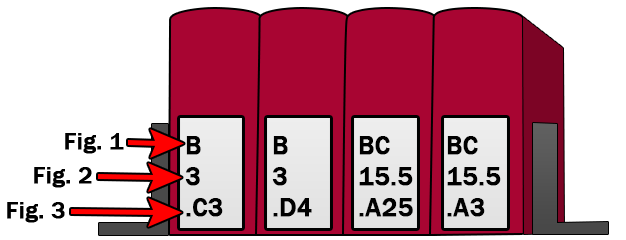
The Library of Congress Classification arranges materials by subjects. The first sections of the call number represent the subject of the book. The letter-and-decimal section of the call number often represents the author's last name. And, as you recall, the last section of a call number is often the date of publication. example:
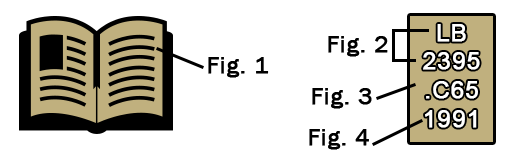
Because books are classified by subject, you can often find several helpful books on the same shelf, or nearby. For example, within the same call number LB2395, there are other guides for college study.
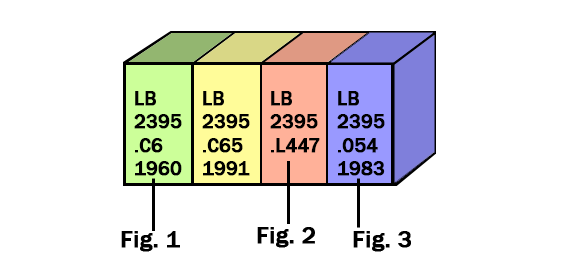
Report ADA Problems with Library Services and Resources. Resources on this page may require Document Viewers

