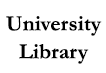Per SB1359, CSUN is required to “clearly highlight, by means that may include a symbol or logo in a conspicuous place on the online campus course schedule, the courses that exclusively use digital course materials that are free of charge to students and may have a low-cost option for print versions.” CSUN uses two designations for courses with:
$0 required costs
And
$50 or under required costs
Included in the cost caps are: textbooks and other text-based materials, workbooks, lab manuals, online homework platforms and codes or publisher-provided curricular materials for students.
Excluded from the cost caps are: standard school supplies (pens, notebooks, paper, scantrons, green books, etc), standard calculators, and class fees.
See below for a screenshot of how these textbook icons look like in Class Search for students to identify class with low cost or zero cost course materials.![]()
If you are teaching in Spring 2020, please fill out the form below or contact your Department as soon as you have determined the course materials for your class to make sure the textbook information is available for students to select classes and find affordable options to prepare for your class.
For low-cost course materials courses, the cost is calculated through the Campus Store system.
If you are not using a textbook from the Campus Store but think you fulfill the cost caps, please make sure to fill out the form.
Why do I need to report textbook cost using the form?
To comply with legislation: CSUN is required to highlight courses with zero cost in Class Search per SB1359. By filling out this form, you are in compliance.
To support student success: You are providing transparent textbook information to students when they select classes and plan ahead of time to purchase course materials to take your class.
To save time: by filling out this form, you don’t need to send a separate email to Campus Store if you are teaching a course with zero or low cost course materials.
When do I need to fill out the form?
Please fill out the above form and contact your department, Campus Store, or AL$ your assigned course materials as soon as you have determined the course materials for your class so that your students have adequate time finding affordable course materials to take your class.
What cost should I use? What if materials are less expensive on Amazon, etc.?
“CSUN Class Search Textbook Icons” is provided under a CC-BY 4.0 License.
Attribution to the Cost Designators for Required Materials in USG Course Schedules