According to the Centre for Evidence Based Medicine (CEBM), well-formed clinical questions are essential in practicing EBM. "To benefit patients and clinicians, such questions need to be both directly relevant to patients' problems and phrased in ways that direct your search to relevant and precise answers." - CEBM, University of Toronto.
The PICO model is a tool that can help you formulate a good clinical question. Sometimes it's referred to as PICO-T, containing an optional 5th factor.
| P - Patient, Population, or Problem | What are the most important characteristics of the patient? How would you describe a group of patients similar to yours? |
| I - Intervention, Exposure, Prognostic Factor | What main intervention, prognostic factor, or exposure are you considering? What do you want to do for the patient (prescribe a drug, order a test, etc.)? |
| C - Comparison | What is the main alternative to compare with the intervention? |
| O - Outcome | What do you hope to accomplish, measure, improve, or affect? |
| T - Time Factor, Type of Study (optional) | How would you categorize this question? What would be the best study design to answer this question? |
For more information visit PICO: Cochrane Library Tutorial.
Boolean Searches
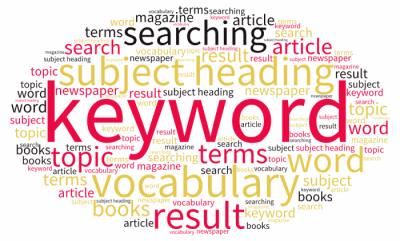
Keywords
Subject Searching
Report ADA Problems with Library Services and Resources. Resources on this page may require Document Viewers

